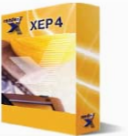Barcodes |
||||
|
Barcodes are simple to represent as black rectangles separated by white spaces, but they have proved to be difficult to generate accurately. Bar and space widths are often computed in a complex manner and check digits complicate the picture. Our approach uses XSLT to implement the computational part and SVG to draw the image. Using this technique, it becomes possible to integrate barcodes into XSL-based workflows in a natural way. The following barcode types are available: |
||||
|
Barcode generation templates can be called directly from within XSL stylesheets with no need for special barcode fonts or third-party image-drawing software. Compared to other methods of producing bar codes in XSL FO, this technique has obvious advantages:
|
||||
|
The links below lead to examples and XSLT stylesheets for several popular barcode types. Each stylesheet exports a named template that takes a string as input and creates an SVG image of the barcode that represents that string. Additional parameters specify details of code format and presentation. Resulting SVG images can be used as embedded graphics in XSL FO and rendered to PDF and PostScript with RenderX XEP. All generators except for Australian 4-State Barcode can control common barcode properties:
|
||||
|
For Australian 4-State Barcode, visual parameters are strictly defined by specification and therefore need not be parameterized. More details about stylesheet usage and parameters can be found in the comments inside stylesheets themselves. Each generator description also features a pair of sample XML/XSL files, and an online demo. To use the demo, enter a valid value string into the form field and click "Barcode It!" button. A PDF file will be returned. |
||||